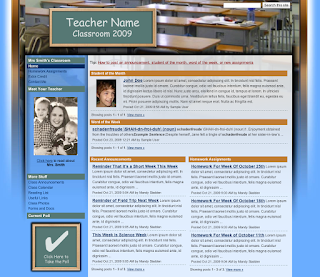 In my experience about the Google Sites wiki, I think it is an ideal app for teachers to share the Class information with students,parents and others. It was designed to be easily mastered with many templates or themes for beginners. What's more, it is connected with Google Drive including Form,Drawing, Spreadsheets, etc and you insert any resources that you had made in the Sites.
In my experience about the Google Sites wiki, I think it is an ideal app for teachers to share the Class information with students,parents and others. It was designed to be easily mastered with many templates or themes for beginners. What's more, it is connected with Google Drive including Form,Drawing, Spreadsheets, etc and you insert any resources that you had made in the Sites. 1.Add Pages Templates.
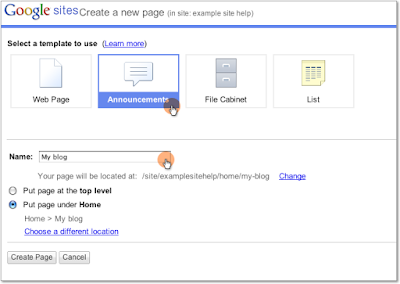 There are four templates for pages which you can choose to insert in the page, including web page, announcements,file cabinet and list. The user can choose any template according to which he or she needs. For example, if the teacher wants to post daily newsletters or announcements, he or she can use Announcements template to post. But if he or she want to upload students work, it is better to use file cabinet or list template.
There are four templates for pages which you can choose to insert in the page, including web page, announcements,file cabinet and list. The user can choose any template according to which he or she needs. For example, if the teacher wants to post daily newsletters or announcements, he or she can use Announcements template to post. But if he or she want to upload students work, it is better to use file cabinet or list template.
In my Chinese class, I will post the Newsletter and announcements in the Sites that all the parents will know the information by checking the sites. I will also upload the students work or project in the sites to show their results if they agree with me to post on it.
2.Insert Function
In the Google sites, the insert function is connected with Google Drive, Pi casa Albums, YouTube video and so on. And it is very convenient for teachers to insert all the resources which were made by the Google apps. For example, I inserted the Presentation and Pi casa Albums which were made before on the Google apps and now they are posted on the sites. In the future, I can share all the resources that I had made with my students on the sites.
3. Formatting options
- setting a background color/pattern/photo
Though you may have chosen the theme for your sites, you can change it later in the “manage site” to set a background color/pattern/photo.I inserted the images into the background and it looks very nice. This formatting options will allow everyone to create her/his own style theme of sites. I also unload a logo which I downloaded from the Internet. If time enough, I can design a logo by Drawing and uploaded it. After you set a background and upload the your own logo, it looks a unique sites which you designed it.
- changing the Navigation elements in the sidebar
The site is very smart to separate the formatting options of the page and the sidebar.When you click the “Edit side layout” and you can design the sidebars. It contains many sidebar items which you can chose.In my sites, I inserted the navigation,text and countdown in the sidebars, but there are items that I have not used yet. I also put some important pages in the horizontal navigation which will help the visitors to check. The countdown item which I like it very much for it will remind the visitors the coming important events like finals or holidays.
4.History of revisions
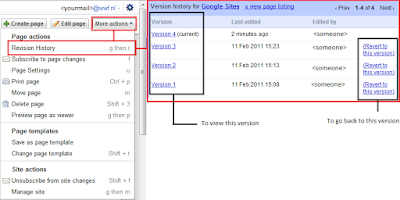 There is a “History of revisions” in the settings which will allow you to see every version which you had done in the each page and you can even revert it to any reversion. I have not used this function yet, but I think it will be helpful to look for the version which you had done before. Therefore, you will not be afraid of making mistakes when you try to design your sites. You can change your mind to revert it at anytime.
There is a “History of revisions” in the settings which will allow you to see every version which you had done in the each page and you can even revert it to any reversion. I have not used this function yet, but I think it will be helpful to look for the version which you had done before. Therefore, you will not be afraid of making mistakes when you try to design your sites. You can change your mind to revert it at anytime.
I saved my sites and I will keep editing it. I wish I can share the sites with my future students someday.
Here is a link of my Chinese class sites.


Perfect!
ReplyDelete